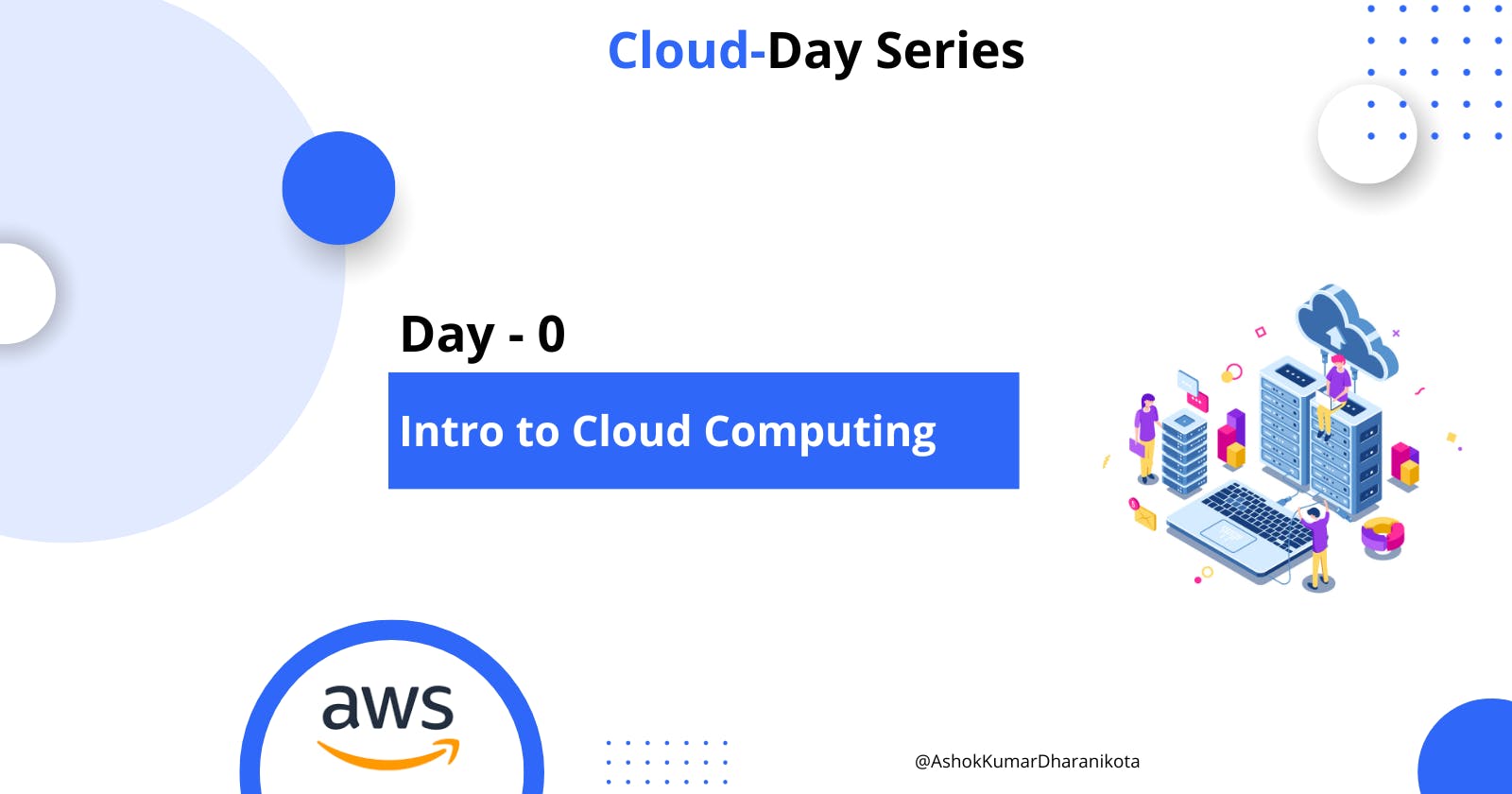Hello There, I Hope you doing great. Welcome to my Cloud-Day Blog Series.
In this series, we going to learn about the Cloud, especially the AWS Cloud. If you're surprised about the word "Cloud Day". It's something I am coming up with on my own. It's not referencing any special day or event. The reason I call this Monday as Cloud Day. you going to learn about Cloud Computing on every Monday. Your Monday isn't the same boring day again its Cloud Learning Day for you.
Nowadays, it is extremely rare to find businesses that are not cloud-native. Startups are utilizing the many benefits and advantages provided by the Cloud to quickly scale their businesses.
The main Agenda of this series is to help those who are not familiar with the cloud by sharing my weekly cloud learning experience and explaining different AWS services. This is Ashok Kumar Dharanikota I'm a passionate individual who loves both Cloud and Software Development. Without any break, Now let's get started...
What is a Server ?
Before we learn about the cloud let's first understand what is server. You often hear this word from many people and you going to hear it in your cloud journey too. So what is a server? is it Hardware or software 🤔 ? when we say server what actually we are referring to?
Let me tell you what is a server means. It is simply a computer or virtual machine that is hosted by the cloud provider. You can access the computing resources like storage, memory, and CPU over the internet in a remote environment.
It's like you simply running a virtual computer on your local machine.
What is Cloud Computing ?
Cloud computing is the on-demand delivery of IT resources over the Internet with pay-as-you-go pricing. Instead of buying, owning, and maintaining physical data centers and servers, you can access technology services, such as computing power, storage, and databases, on an as-needed basis from a cloud provider like Amazon Web Services (AWS).
Cloud computing means you can get the computer services you need from the internet whenever you want and only pay for what you use. Instead of having to buy and take care of your own fancy computer rooms and machines, you can just go online and use services like computing power, storage, and databases whenever you need them. It's Either from AWS or any other Cloud service provider.
Service Models
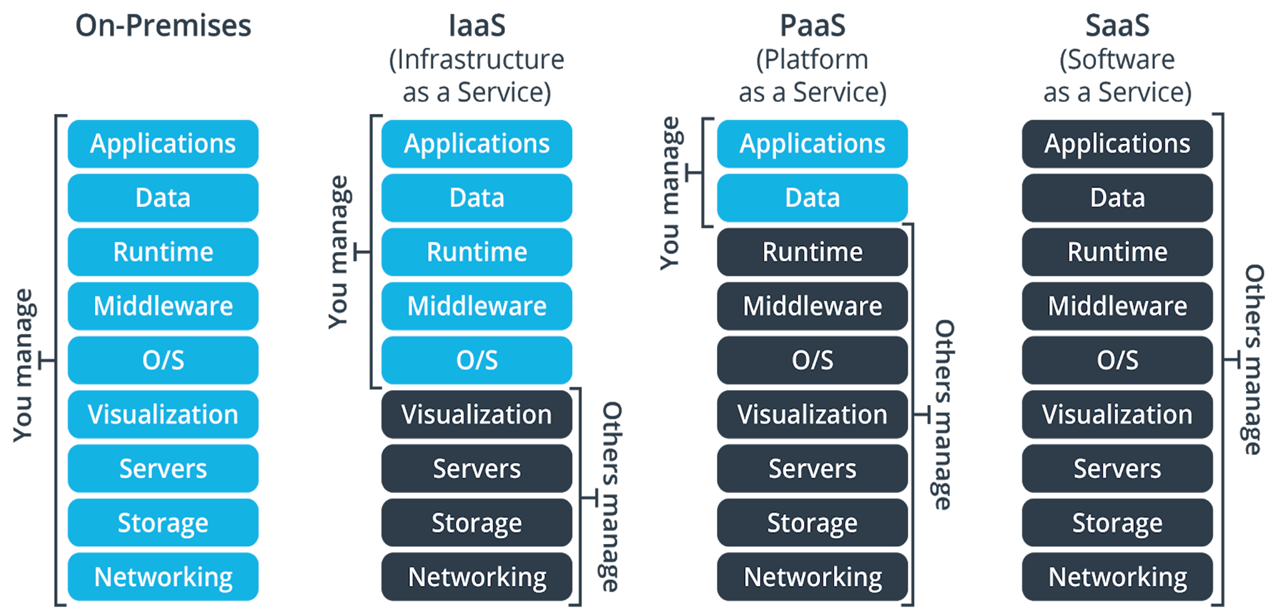
Infrastructure as a Service (IaaS)
IaaS refers to "Infrastructure as a Service". It will help you to solve all your hardware Maintenance issues. You don't need to create a separate space for your Infrastructure because you already using that service through the internet hosted by the cloud provider. It will give more control over the resources. You can only use and pay for what you use. You also do not need to worry about the security issues. AWS provides great security support for you.
Platform as a Service (PaaS)
PaaS refers to a "Platform as a Service" that provides a platform for developers to build, deploy, and manage applications without dealing with the intricacies of underlying infrastructure and software.
With PaaS, you don't have to buy or manage hardware or software. That's the cloud provider's job. PaaS often comes with tools to design, test, and launch your applications.
Software as a Service(SaaS)
SaaS refers to "Software as a Service (SaaS)" that provides cloud computing service where instead of downloading software on your desktop PC to run and update, you instead use an internet browser to access the software application. Since it's accessible online, you can typically use SaaS applications from any device with an internet connection and a web browser. One of the big perks of SaaS is that updates are automatic. You don't have to buy new versions of the software or download and install patches. You can directly experience the new features when software is upgraded and no additional space is required in your PC. The SaaS provider also handles the technical stuff like ensuring the application is always available.
On-Promises
"On-Promises" means a company has its own tech stuff, like software and data, right at its own place, not somewhere else or online. It gives them more control, but they have to pay more at the start and take care of everything themselves. Some choose this to make sure their data stays in their own area.
Advantages of Cloud ...
Most of the companies and startups are moving towards the cloud. I think you already understand "why". Managing the infrastructure and IT resources is really cost-effective and managing, scaling, and ensuring security is another big task. Migrating to the Cloud helps companies and startups save time and money and prioritize important work like development, scaling, Testing and marketing rather than infrastructure Management.
Conclusion
In this post, we learned about what is server and the Cloud and the different service models provided by Amazon web services. We also learned about On-promises. In our next Cloud Day, we will cover different deployment models and also a few services in AWS. If you find this post helpful please give a ❤️. That would encourage me to do more posts on the Cloud-Day series 😁. Thank you for reading...🤝