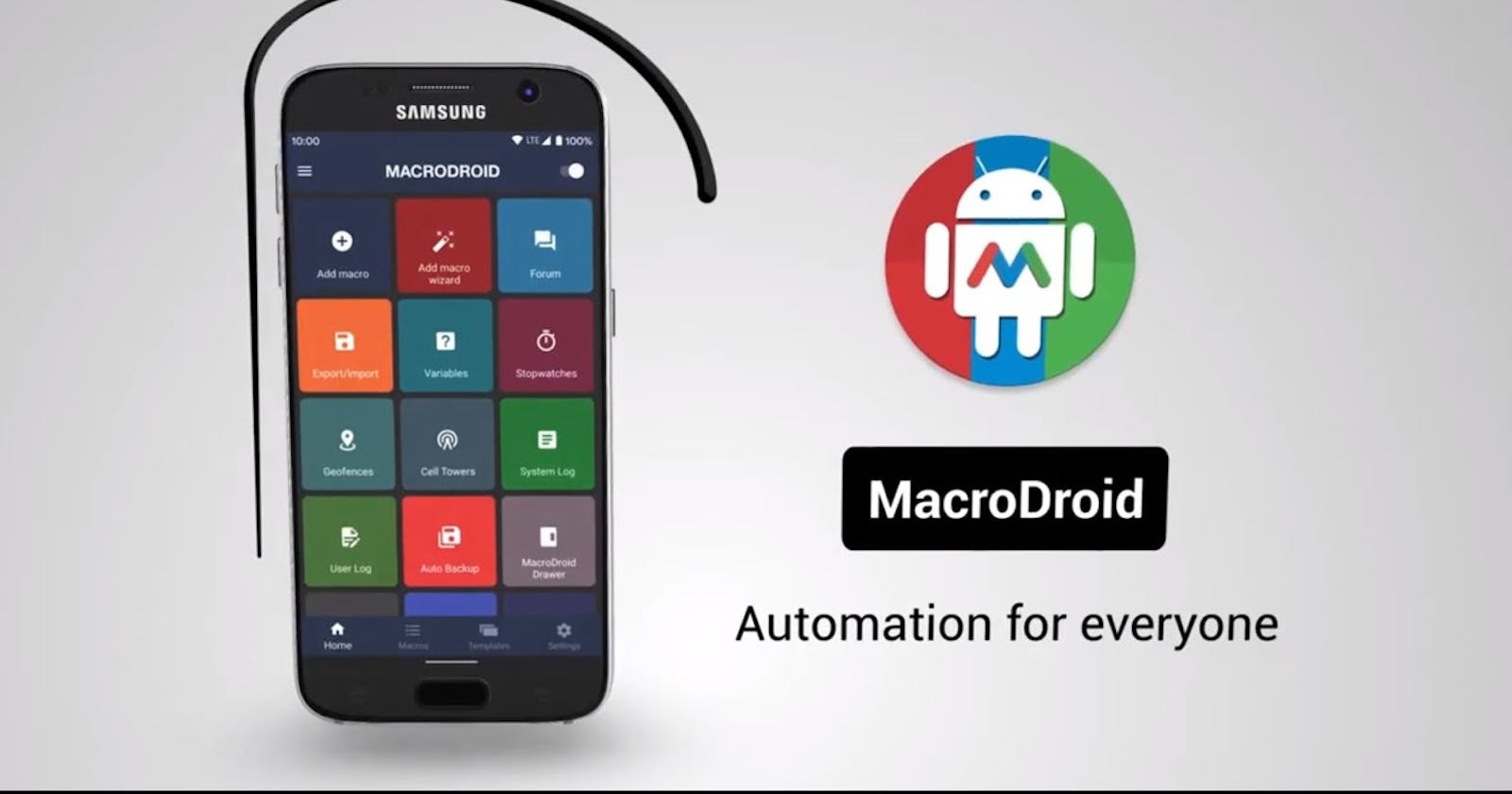Introduction:
Hey there, fellow tech enthusiasts! Today, I want to share an extraordinary experience I've had with a nifty little app called Macrodroid. Brace yourselves because this little gem has turned my smartphone into a personal assistant. I've been able to automate numerous tasks, save time, and even feel like I'm living in the future. Intrigued? Well buckle up, and let me take you on a wild ride through my Macrodroid journey!
How I Discovered Macrodroid:
It all started during my final year of college when I was knee-deep in the daunting task of searching for internships and job opportunities. The whole process felt tedious and time-consuming, and there's the added frustration of missing out on great opportunities due to applying late. This is when a thought struck me: "Wouldn't it be amazing if I had someone or something to do this job for me?" So I can focus on learning new skills and tackling important tasks. That's when macrodroid entered the scene.
Introducing the Macrodroid:
Macrodroid is an application that allows users to create custom macros or automated functions to handle various tasks effortlessly. It's like having a personal assistant who tirelessly works behind the scenes, leaving you free to focus on more important things, like learning new skills and conquering the world. For those familiar with programming, creating macros comes naturally. So, I set out to create two crucial macros: the "Job Finding Macro" and the "Email Macro."
My Job-Finding Macro:
One of the Best macro I created was the "Job Finding" macro. This little gem helped me uncover different job openings across various platforms like Naukri and LinkedIn without lifting a finger. Here's how it works: Every hour, a trigger is fired, prompting Macrodroid to unlock my phone, open the Naukri app, and search for "Software Engineer" roles specifically for freshers. It then selects jobs posted within the last 24 hours and shares them with my WhatsApp group. Rinse and repeat this process for four different job roles, resulting in a total of 32 new job openings shared automatically. All this happens seamlessly, even if I'm engrossed in other tasks or not using my phone. It's like magic!
Email Macro: Beyond Job Hunting
But wait, there's more! Macrodroid is not limited to job searches alone. It has become my trusty sidekick for tackling other tasks efficiently. For instance, I've used it to automate my email management, deleting unnecessary and spam emails to maintain a clean inbox effortlessly. In the past, I even created a macro for crafting custom cold emails, but unfortunately, it's gone. I didn't create a backup then.
Enhancing Security:
Macrodroid also provides a unique opportunity to bolster your mobile device's security. With a few cleverly crafted macros, you can create a custom lock system that no one would dare to challenge. Your smartphone becomes an impenetrable fortress, protecting your personal information from prying eyes. It's a fantastic way to add an extra layer of security to your digital life.
Why I am using this macros:
I would like to share, why I've turned to this macros in Macrodroid to simplify my tasks and enhance my focus. Now, you might think I'm just being lazy, but that's not entirely true. Let me explain.
Currently, I'm preparing for an important test scheduled for July. To make the most of my preparation time, I need to focus on improving my quantitative and reasoning abilities. It's essential for me to dedicate my attention to this task and be as productive as possible. However, I also don't want to overwhelm my mind and strain my eyes by simultaneously searching for jobs and applying to them.
That's where macrodroid comes in handy. By automating certain tasks, I can free up valuable time and mental energy. With macros, I can set up my phone to perform specific actions automatically, like searching for job openings, filtering them, and sharing relevant ones with my WhatsApp group. This way, I can ensure that these tasks are taken care of without requiring my constant involvement.
Using macros allows me to focus on one task at a time, giving my undivided attention to test preparation. By eliminating the need to manually search for jobs and apply to them, I can avoid distractions and maintain a clear focus on improving my quantitative and reasoning skills. It's not about laziness; it's about optimizing my productivity and creating an environment conducive to effective learning.
Macros in Macrodroid have truly simplified my life and helped me strike a balance between different responsibilities. By automating repetitive tasks, I can be more efficient and relieve unnecessary pressure on my mind and eyes. This way, I can study with greater concentration and achieve better results in my test preparation.
If you find yourself juggling multiple tasks and struggling to maintain focus, I highly recommend giving Macrodroid a try. You'll be amazed at how much time and effort you can save by automating routine activities. Remember, it's not about being lazy; it's about working smart and optimizing your resources for maximum productivity.
Conclusion:
I must say, Macrodroid has been a game-changer for me. It has allowed me to reclaim precious time, focus on personal growth, and seize new opportunities without being bogged down by mundane tasks. It's as if I'm living in 2070 while the rest of the world is stuck in 2023.
If you're looking to level up your productivity and want to assign some small or medium tasks to your mobile to do. I highly recommend giving Macrodroid a try. You can find it in the Play Store, and trust me, once you start automating tasks, you won't want to go back. Say goodbye to drudgery and hello to a more efficient and futuristic you!
Wrap-up:
So, there you have it, my friends. If you enjoyed this blog post, please give it a thumbs up and share it with your fellow techies. If you have any questions, feel free to leave a comment below.
Stay focused and productive,
Ashok Kumar 😉